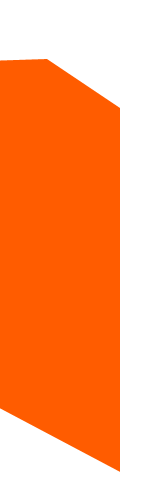Steve Kilisky
ADOBE AFTER EFFECTS PRODUCT MANAGER
Seattle,Washington
First Jeff and I would like to thank Steve Kilisky and Steve Whatley from Adobe for coming to our inaugural NYCMG meeting. If you missed it, they were a great team and Steve Kilisky gave a great demo of some new things in After Effects 5.5
Here are a few things he talked about.
Multiple Views
Color Shadows via "light emission"
Adjustnment layer for lights
Work with layers only lower in it list
Material Option "Metalness"
Smart Mask Interpolation for keyframing maskes
Mask Motion Blur
Turn on and off for individual mask layers
Color Stabilazation to pull out flicker
New Effects Palette for showing plugins
Show16 bit compatibltites
Type in information and it will sort effects out by name
Drag mutliple footage on to Comp Icon to make new comp (with comp settings control)
POST RENDERS ACTION OPTIONS
Drag footage directly in to render que to make proxies
Render and replace precompos on Stacked render
Render precomp as first render then replace precomp with rendered version in subsequntail renders in the list
Drag out put module into the Project window and it set it as a proxy.
Maya integration
RPS Camera data from 3d Studio, Maya, Cinema 4D
Cinema 4d does, Lights, Camera and matierlas and multi passes with blend modes.
Maya Import: Importing .ma File (bake the camera data to generate to keyframes
Locator nodes must have the name "null" in them After Effects 5.5
Expressions:
Book about Expressions----Mark Christianson
expressions website: JJ Gifford - http://www.jjgifford.com/expressions/
POWER PACK
$25 from Adobe.com (web only)
Powerpack carbonized Cult effects
Bug report with dual monitor system full ram preview problem
And as someone noted.. There was an AE 6.0 folder on Steve Kilisky's laptop, but no information was talked about.
Shortcuts
**Shift "+" and "-" to go through transfer modes
**Hold down the option key while booting to delete the preference file.
**Option drag a file in the project window, Replaces it's use in all other comps
** u = Shows keyfrmaes
** uu =Shows any mondified setting
[ business / artist demo tapes / Steve Kilisky ]